Keep Your Holiday Spending On Track
The busy holiday shopping season is officially here, and we know that more spending can bring extra stress. To help you avoid those stressful situations and stay on track, we have solutions in online banking!
For everyone shopping with debit cards, here is a simple and effective way our tools can help you manage your account during this demanding season.
How to set up your alerts online:
1. Login to your online banking account.
2. Go to Personal Info & Spending
3. Click on eAlert Subscription
4. Create a New Alert
5. Choose Account Thresholds and set your limit
How to set up your alerts in the PAFCU mobile app:
1. Login to your PAFCU mobile app
2. Go to More button - bottom right
3. Click on Sign Up For Text Banking
4. Click on eAlert Subscriptions
5. Create a New eAlert
6. Choose Account Thresholds and set your limit
Please be sure to register for text message alerts if you wish to receive them on your phone. Otherwise, alerts will automatically be sent to the registered email address associated with your account.
While Account Thresholds are excellent for notifying you when your balance hits a specific limit, don't forget about our other helpful alert options!
Especially during the busy holiday shopping season, setting up a Daily Account Balance alert is highly recommended. This ensures you're always aware of your exact balance, helping you manage your budget and shop with confidence!
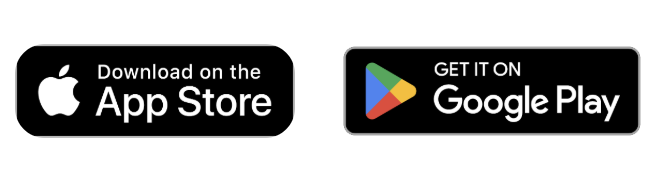
*ISO AND ANDROID ONLY. An update to your operating system may be required.
**Text Banking is free, but your mobile service provider may charge for sending and receiving text messages. Check with your service provider for details and specific charges that may apply for you.
« Return to "PAFCU Blog"

